2009 QQ. I bought the car from a guy in Bolton, and I live in Cheshire. The Nav system won't let me plan any journeys from here as it always shows Bolton on the map. as the start point.
I've been told this is a GPS receiver fault? Has anyone experienced anything similar? I wouldn't know where to start. Thanks
Navigation System problems
-
DougAlsager
- Posts: 15
- Joined: Tue Mar 01, 2022 12:08 am
- Location: Alsager, Cheshire
- Qashqai Model: Mk.1 Qashqai - J10 (2006–2013)
- Contact:
-
DougAlsager
- Posts: 15
- Joined: Tue Mar 01, 2022 12:08 am
- Location: Alsager, Cheshire
- Qashqai Model: Mk.1 Qashqai - J10 (2006–2013)
- Contact:
Yes, I just bought a new one and fitted it today. However, the sd card only stores maps, it is the GPS receiver that tells the unit where you are. I had hoped a new updated sd card would be a quick fix, but I'm still stuck with Bolton!!. I admit I don't even know where the receiver is fitted. I've seen a 2nd hand one on Ebay but it is in Lithuania.
- MikeGC
- Posts: 1881
- Joined: Tue Feb 07, 2017 11:50 am
- Location: Stockport
- Qashqai Model: Mk.3 Qashqai - J12 (2021+) New Model
This might not help, I have no idea, but what happens if you go into the Sat Nav and reset "Home" ? It might make the unit usable while waiting for a permanent fix.
March '22 - J12 1.3DIG-T 160 CVT Tekna+ with all wheel drive - Pearl Black
July '19 - J11B 1.3DIG-T 160 DCT Tekna - Vivid Blue
March '17 - Qashqai J11A 1.5dci n-connecta - gunmetal
September '14 - Juke 1.5dci gunmetal ascenta premium (red accent packs)
July '19 - J11B 1.3DIG-T 160 DCT Tekna - Vivid Blue
March '17 - Qashqai J11A 1.5dci n-connecta - gunmetal
September '14 - Juke 1.5dci gunmetal ascenta premium (red accent packs)
- gloucester
- Posts: 5196
- Joined: Sun Apr 03, 2016 7:04 am
- Location: Gloucestershire, England
- Qashqai Model: Mk.2 Qashqai - J11 (2013–2017)
I know nothing...
I presume when you drive around the arrow doesn't move on the screen at all. It is DOES move then the receiver is working is it not?
However if it is that part that's faulty and that seems a logical conclusion, I've been looking on the internet and the part number appears to be 25975JD000 albeit I suspect you've found that out yourself. But at least then Googling that suggests other sources.
It also shows you where it's located - forward of the Connect unit under the dashboard surface:
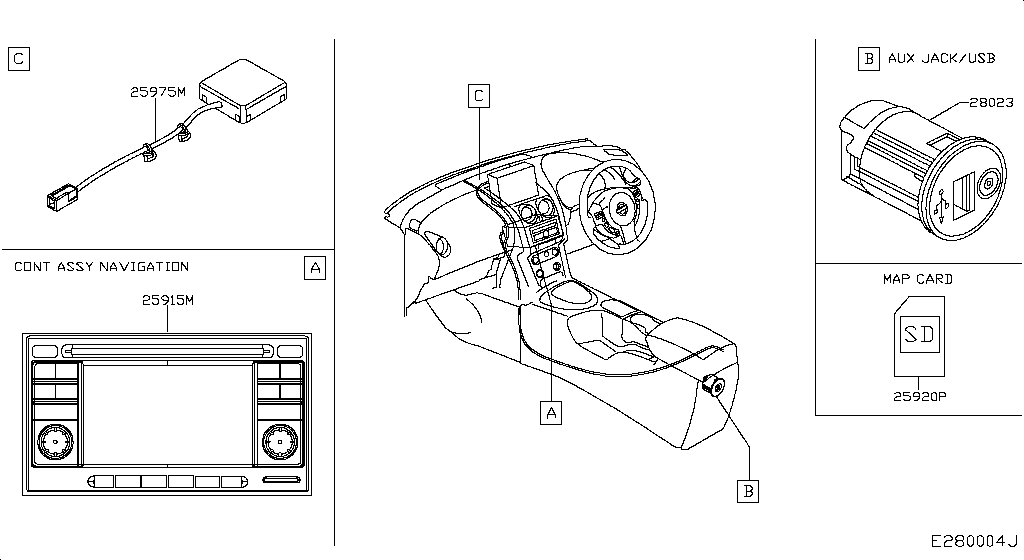
The service manual has this diagram on page 7786 (yes, it's a BIG book!):
Note there's also a "NAVI Control Unit" - I know not what this gizmo does!
I've uploaded the manual to WeTransfer for you:
Download link: https://wetransfer.com/downloads/c72383 ... 615/0beb5a
2007 - 2010 Nissan Qashqai service manual.pdf 60.3 MB
This link expires in one week.
I presume when you drive around the arrow doesn't move on the screen at all. It is DOES move then the receiver is working is it not?
However if it is that part that's faulty and that seems a logical conclusion, I've been looking on the internet and the part number appears to be 25975JD000 albeit I suspect you've found that out yourself. But at least then Googling that suggests other sources.
It also shows you where it's located - forward of the Connect unit under the dashboard surface:
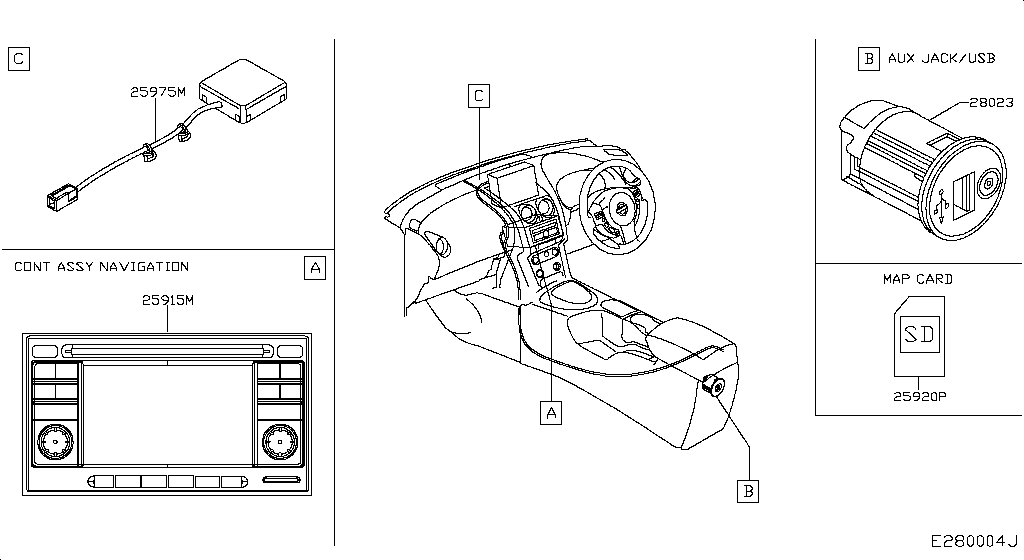
The service manual has this diagram on page 7786 (yes, it's a BIG book!):
Note there's also a "NAVI Control Unit" - I know not what this gizmo does!
I've uploaded the manual to WeTransfer for you:
Download link: https://wetransfer.com/downloads/c72383 ... 615/0beb5a
2007 - 2010 Nissan Qashqai service manual.pdf 60.3 MB
This link expires in one week.
(2015 Nissan Qashqai Tekna DIG-T 1.2 sold 15/6/18) ~ 2018 Suzuki Ignis SZ5 - 2018 Yamaha MT-07 ~ (2024 Volvo EX30 ordered)
-
DougAlsager
- Posts: 15
- Joined: Tue Mar 01, 2022 12:08 am
- Location: Alsager, Cheshire
- Qashqai Model: Mk.1 Qashqai - J10 (2006–2013)
- Contact:
Thanks once again Gloucester for your treasure trove of information. The arrow does move when I travel; around, but the map always shows Bolton. If I plan a destination, the route instructions it gives are from Bolton, not my location. Tried the factory re-set to delete all information and previous destinations, but still BOLTON is there!!!!. A 2nd hand GPS receiver is £60 approx plus a heavy delivery charge from Europe. I bought a phone holder and with Google Maps, I might just stick with that for the time being as opposed to half dismantling my dashboard. Although, as you say, if the pointer arrow moves, surely the GPS is working?
-
DougAlsager
- Posts: 15
- Joined: Tue Mar 01, 2022 12:08 am
- Location: Alsager, Cheshire
- Qashqai Model: Mk.1 Qashqai - J10 (2006–2013)
- Contact:
Now you are going to think I'm mad. Went to the Set Up, and their is a function, Demo Mode On/Off. It was Off, which is what you'd expect. Switched it to ON, and the map of Alsager came up. Switched it back off again, and now it's forgotten about Bolton, and knows it's at my home. When for a spin and it functions normally! Can't explain any logical technical reason for that. Put i down to "have you switched it off, then back on again" IT solution.
You have to smile.DougAlsager wrote: ↑Thu Mar 10, 2022 5:22 pm Now you are going to think I'm mad. Went to the Set Up, and their is a function, Demo Mode On/Off. It was Off, which is what you'd expect. Switched it to ON, and the map of Alsager came up. Switched it back off again, and now it's forgotten about Bolton, and knows it's at my home. When for a spin and it functions normally! Can't explain any logical technical reason for that. Put i down to "have you switched it off, then back on again" IT solution.
Well done on sorting
Steve
Tekna J12, magnetic blue, black roof.
- gloucester
- Posts: 5196
- Joined: Sun Apr 03, 2016 7:04 am
- Location: Gloucestershire, England
- Qashqai Model: Mk.2 Qashqai - J11 (2013–2017)
Congratulations on your move to Alsager - I hope you will be happy there !!! 


(2015 Nissan Qashqai Tekna DIG-T 1.2 sold 15/6/18) ~ 2018 Suzuki Ignis SZ5 - 2018 Yamaha MT-07 ~ (2024 Volvo EX30 ordered)

